About
Multiscreen Blank is an easy-to-use utility that allows you to independently blank out or dim one or more monitors connected to your computer, as well as mirroring the contents of screens that are physically located in another room or turned off. Monitors fade in and out with smooth transitions.
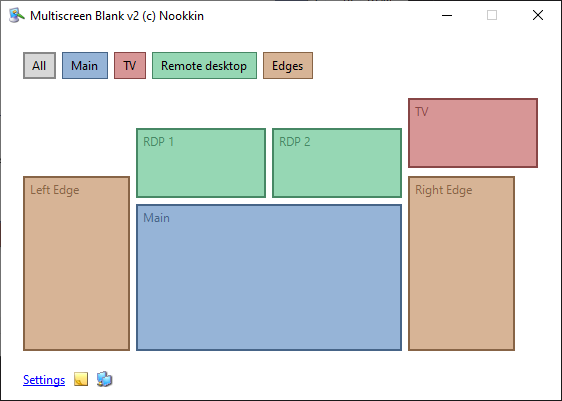
Some possible uses include:
- Fading out a projector during a presentation while switching slides
- Blanking out unused monitors in a multi-monitor setup to reduce distraction
- Selectively blanking out parts of a commercial video wall
- Dimming one or more screens while continuing to use them
- Preventing OLED burn-in by covering up bright static elements or displaying inverted versions of them
- Freezing parts of the screen so you can keep important information always visible
- Masking parts of the screen by pixelizing a floating screenshot
- Turning unused monitors into ambient lights for video chats by blanking with a white screen
- Creating a teleprompter or HUD by flipping a mirrored screen in either direction
- Screen mirroring for monitors that may be physically located in another room or turned off
This is a major update to the original Multiscreen Blank application that has developed a small but devoted following of users. The update brings a reimagined, considerably more intuitive user interface and includes many new features requested by users over the years.
Of course it supports dark mode!
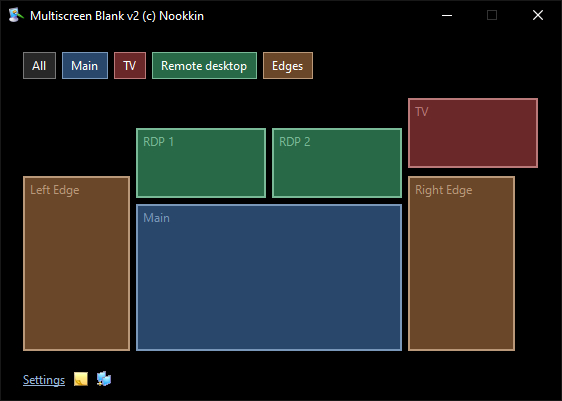
Multiscreen Blank resides in the system tray for easy access, out of the way until you need it. Right-click for options or double-click to restore the main window.
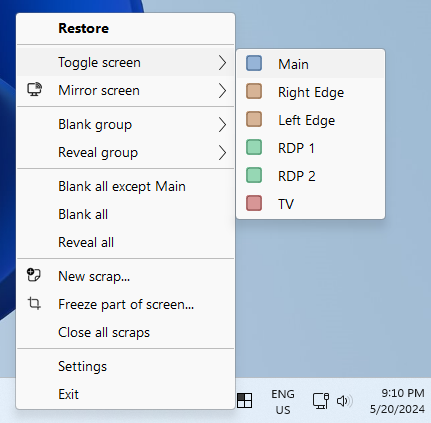
If automation is your thing, Multiscreen Blank supports numerous command-line arguments providing access to nearly all of its features without needing to interact with the UI at all.
It even supports running as a portable application, allowing you to run it from a flash drive or deploy it as part of scripts in a corporate environment without needing to install it for regular use.
License
You are allowed to use Multiscreen Blank for both private and commercial settings free of charge. However, you may NOT use this software as part of your own projects or compilations without permission from the developer. See the full End User License Agreement for more details.